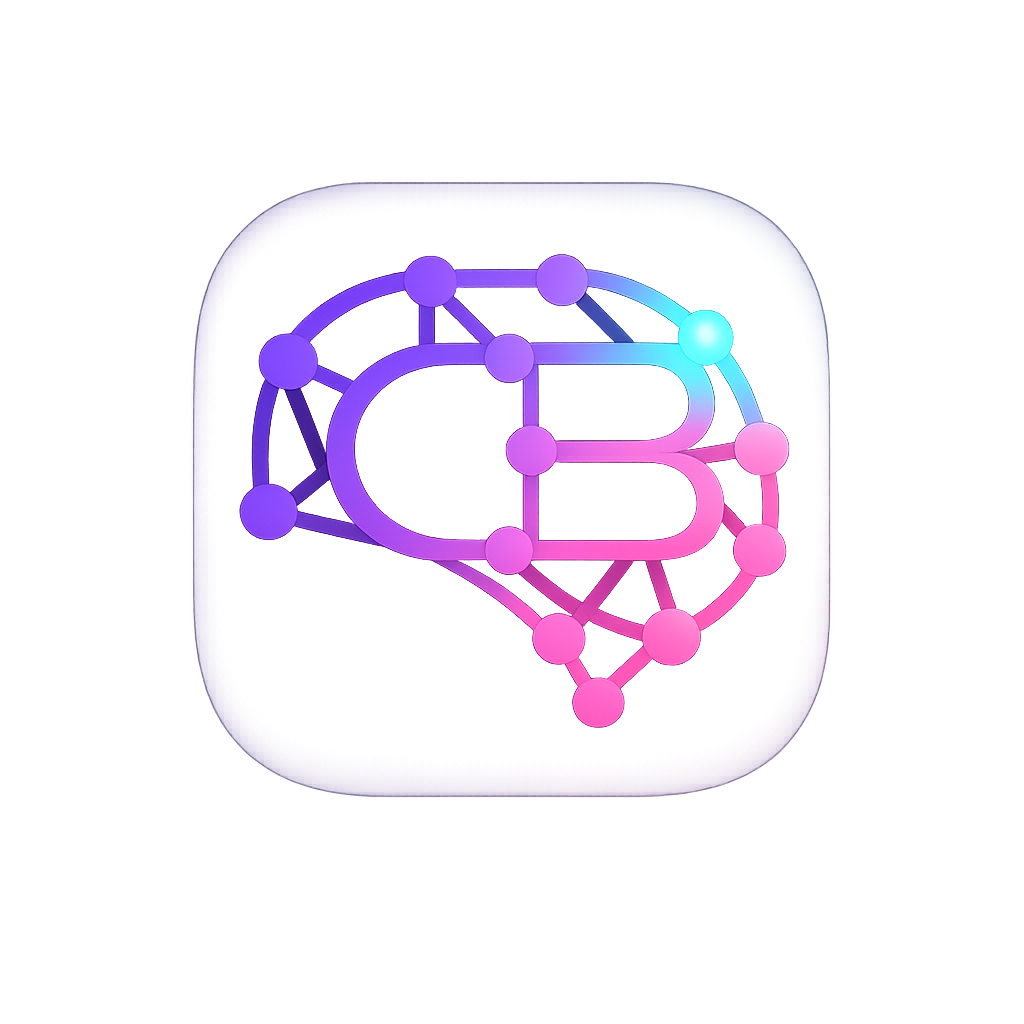Both Sessions Content
Session 1: Introduction to AI Agents: Theory & Architecture
March 16, 2024 | Instructor: Benjamin Coder
View on GitHubThis session covers the fundamentals of AI agents, including their design principles, architecture patterns, decision-making frameworks, and operating environments.
1. Introduction to AI Agents
AI agents are autonomous systems that can perceive their environment, make decisions, and take actions to achieve specific goals. Unlike traditional software, agents operate with varying degrees of autonomy and can adapt to changing circumstances.
Key Characteristics of AI Agents
- Autonomy: The ability to operate without direct human intervention
- Perception: Sensing the environment through inputs
- Reasoning: Processing information to make decisions
- Action: Changing the environment through outputs
- Learning: Improving performance based on experience
Agent Architectures
Different agent architectures organize these capabilities in various ways:
| Architecture | Description | Suitable Applications |
|---|---|---|
| Reactive | Simple stimulus-response mechanisms without state | Time-critical applications, robotics |
| Deliberative | Planning-based approaches with world models | Complex problem-solving, strategy |
| Hybrid | Combines reactive and deliberative elements | Multi-objective tasks, flexible responses |
| Learning | Adapts behavior based on experience | Dynamic environments, personalization |
| FastMCP | Multi-context planning with rapid cycles | Knowledge work, reasoning tasks, LLM integration |
For more detailed information on agent architectures, see the project documentation at theory/concepts/agent_architectures.md.
Agent Environments
Agents operate within specific environments, which can be characterized by several properties:
- Observability: Fully vs. partially observable environments
- Determinism: Deterministic vs. stochastic outcomes
- Sequentiality: How current actions affect future states
- Dynamism: Static vs. changing while the agent deliberates
- Discreteness: Discrete vs. continuous state spaces
Agent Decision-Making Frameworks
Agents use various decision-making frameworks to determine their actions:
- Rule-based: Predefined if-then rules
- Utility-based: Maximizing an expected utility function
- Goal-based: Planning to achieve specified goals
- Learning-based: Adapting behavior based on experience
- Multi-context: Switching between different reasoning modes
Session 2: Building AI Agents: FastMCP with Claude Integration
March 30, 2024 | Instructor: Benjamin Coder
View on GitHubThis session focuses on implementing AI agents using the FastMCP (Fast Multi-Context Planning) architecture with Claude integration, covering practical implementation techniques and hands-on development.
2. Understanding FastMCP Architecture
FastMCP (Fast Multi-Context Planning) is an agent architecture methodology designed to enable AI systems to plan and execute tasks across multiple domains or contexts. It emphasizes:
- Rapid planning cycles for dynamic environments
- Context-aware planning across multiple domains
- Integration with foundation models for reasoning
- Structured execution of complex plans
- Built-in reflection for continual improvement
Core Components of FastMCP
Context Manager
Manages different domains of knowledge and expertise:
# Example of creating contexts in FastMCP
research = Context("research", "Gathering information and analyzing data")
planning = Context("planning", "Creating step-by-step plans to achieve goals")
decision = Context("decision", "Making choices based on criteria and consequences")
Planning System
Generates structured plans for achieving goals:
# Creating a plan in FastMCP
plan = planner.create_plan("Research and summarize advances in AI agent architectures")
Reasoning Engine
Provides cognitive capabilities for planning and analysis, often implemented using LLMs like Claude.
Execution Framework
Manages the implementation of plans by translating steps into concrete actions.
Reflection Module
Evaluates performance and drives improvement through analysis of results.
3. Claude AI Integration
Claude is an AI assistant developed by Anthropic that excels at complex reasoning tasks, making it an ideal foundation for the reasoning component of FastMCP agents.
Setting Up Claude API Access
To use Claude with your FastMCP implementation:
- Obtain an API key from Anthropic
- Set up your environment with the API key
# Set up environment variable
export ANTHROPIC_API_KEY=your_claude_api_key_here
# Or add to .env file
ANTHROPIC_API_KEY=your_claude_api_key_here
Basic Claude API Integration
# Simple example of Claude API usage
import anthropic
client = anthropic.Anthropic(api_key=os.getenv("ANTHROPIC_API_KEY"))
response = client.messages.create(
model="claude-3-opus-20240229",
system="You are a planning assistant.",
max_tokens=1000,
messages=[{"role": "user", "content": "Create a plan for writing a research paper"}]
)
print(response.content[0].text)
4. Implementation Walkthrough
The repository includes a complete implementation of the FastMCP architecture with Claude integration. Let's walk through the key components:
Project Structure
/theory # Theoretical concepts and documentation
/concepts # Detailed explanations of key concepts
/diagrams # Visual representations of the architecture
/implementation # Core implementation code
/fastmcp_core # FastMCP framework implementation
/claude_integration # Claude AI integration components
/demos # Example implementations and demonstrations
/examples # Simpler standalone examples
/resources # Additional resources and references
Core FastMCP Implementation
The core implementation in implementation/fastmcp_core/fastmcp.py provides the following classes:
- Context: Represents a specific domain or area of expertise
- Plan: Represents a sequence of actions to achieve a goal
- FastMCP: Main class that orchestrates planning and execution
Claude Integration
The Claude integration in implementation/claude_integration/claude_reasoning.py provides:
- ClaudeReasoningEngine: Implements the reasoning capabilities using Claude API
- Functions for planning, analysis, and general reasoning
5. Building Your First Agent
Let's walk through the process of creating a basic agent using the FastMCP framework with Claude integration.
Step 1: Set Up Dependencies
# Install required packages
pip install -r requirements.txt
Step 2: Create a Basic Agent
We'll start with the example in examples/basic_agent.py:
import os
import json
from dotenv import load_dotenv
import anthropic
# Load environment variables
load_dotenv()
class FastMCPAgent:
def __init__(self, api_key: str = None):
self.api_key = api_key or os.getenv("ANTHROPIC_API_KEY")
if not self.api_key:
raise ValueError("No API key provided")
self.client = anthropic.Anthropic(api_key=self.api_key)
self.model = "claude-3-opus-20240229"
# ... [methods for thinking, executing, reflecting]
def run(self, task: str):
print(f"🤖 Agent received task: {task}")
# Planning phase
plan = self.think(task)
# Execution phase
results = self.execute(plan)
# Reflection phase
reflection = self.reflect(task, plan, results)
return {
"task": task,
"plan": plan,
"execution_results": results,
"reflection": reflection
}
Step 3: Running Your Agent
# Create and run the agent
agent = FastMCPAgent()
task = "Research and summarize the three most promising applications of AI agents in healthcare"
result = agent.run(task)
6. Running the FastMCP Demo
For a more comprehensive example, you can run the demo in implementation/demos/fastmcp_claude_demo.py:
python implementation/demos/fastmcp_claude_demo.py
This demo shows a complete FastMCP agent that:
- Initializes the FastMCP framework with multiple contexts
- Sets up the Claude reasoning engine
- Creates a plan for a complex goal
- Executes the plan step by step
- Analyzes the results to provide insights
The demo simulates execution for educational purposes. In a real-world implementation, the execution engine would perform actual actions.
7. Advanced Concepts
Multi-Context Planning
FastMCP excels at tasks that span multiple domains. For example, creating a workshop might involve:
- Research context for gathering content
- Planning context for organizing the workshop
- Education context for designing effective learning experiences
Customizing Contexts
You can create custom contexts to represent specific domains of expertise:
# Creating a custom context
healthcare_context = Context("healthcare", "Medical knowledge and healthcare applications")
healthcare_context.add_rule({"name": "patient_privacy", "description": "Ensure patient privacy is protected"})
healthcare_context.add_heuristic({"name": "evidence_based", "description": "Prioritize evidence-based approaches"})
planner.register_context(healthcare_context)
Extending the Agent
To extend your agent with new capabilities:
- Add new methods to the FastMCPAgent class
- Create new contexts for specialized domains
- Implement custom execution methods for specific actions
- Enhance the reflection process for better learning
8. Exercises and Projects
Exercise 1: Create a Research Agent
Extend the basic agent to perform research on a specific topic, summarize findings, and provide recommendations.
Exercise 2: Implement a Project Planning Agent
Build an agent that can create detailed project plans, estimate timelines, identify risks, and suggest mitigation strategies.
Exercise 3: Develop a Content Creation Agent
Create an agent that can generate various types of content (articles, social media posts, educational materials) based on specific requirements.
Challenge Project: Multi-Agent System
Implement a system of multiple FastMCP agents that can collaborate to solve complex problems requiring diverse expertise.