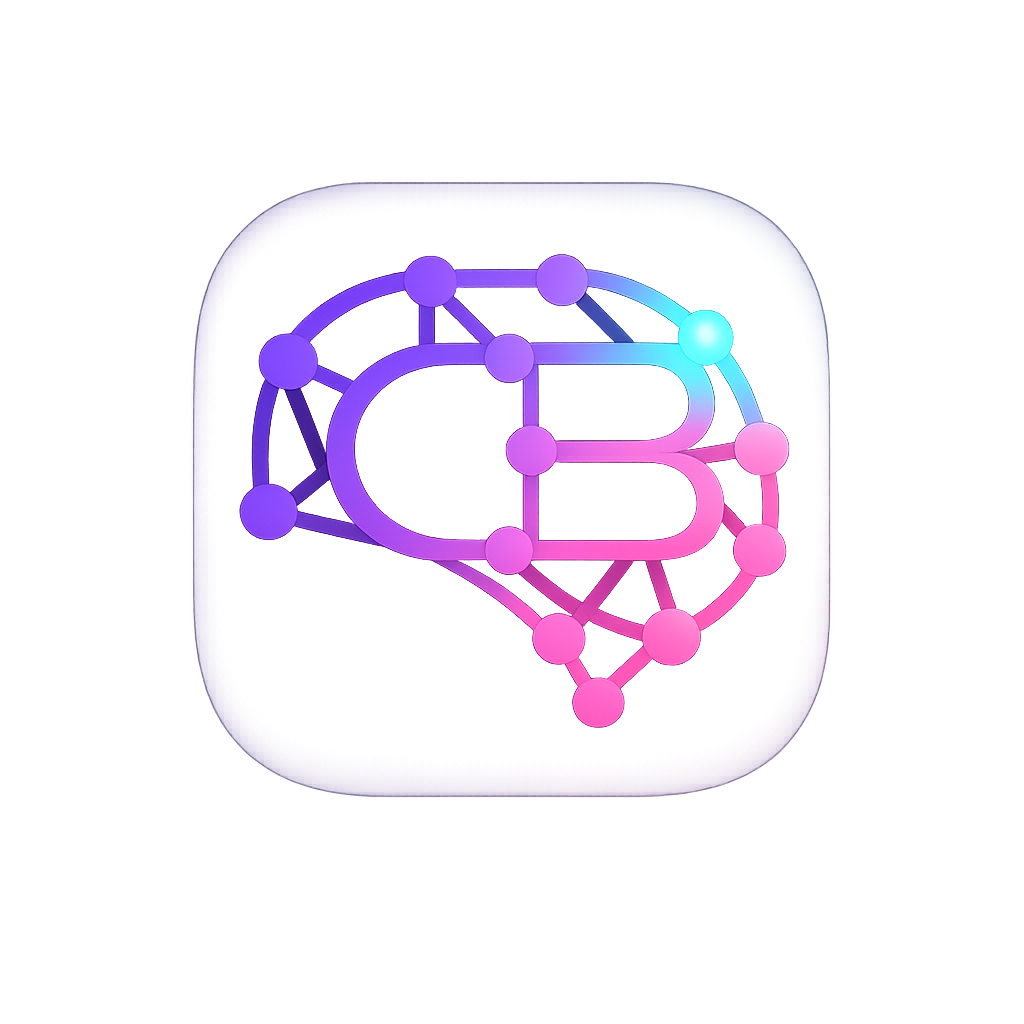Introduction to JavaScript
Before we get started
Open the P5js editor
Open p5js editor: https://editor.p5js.org/
Log in with your Google account:
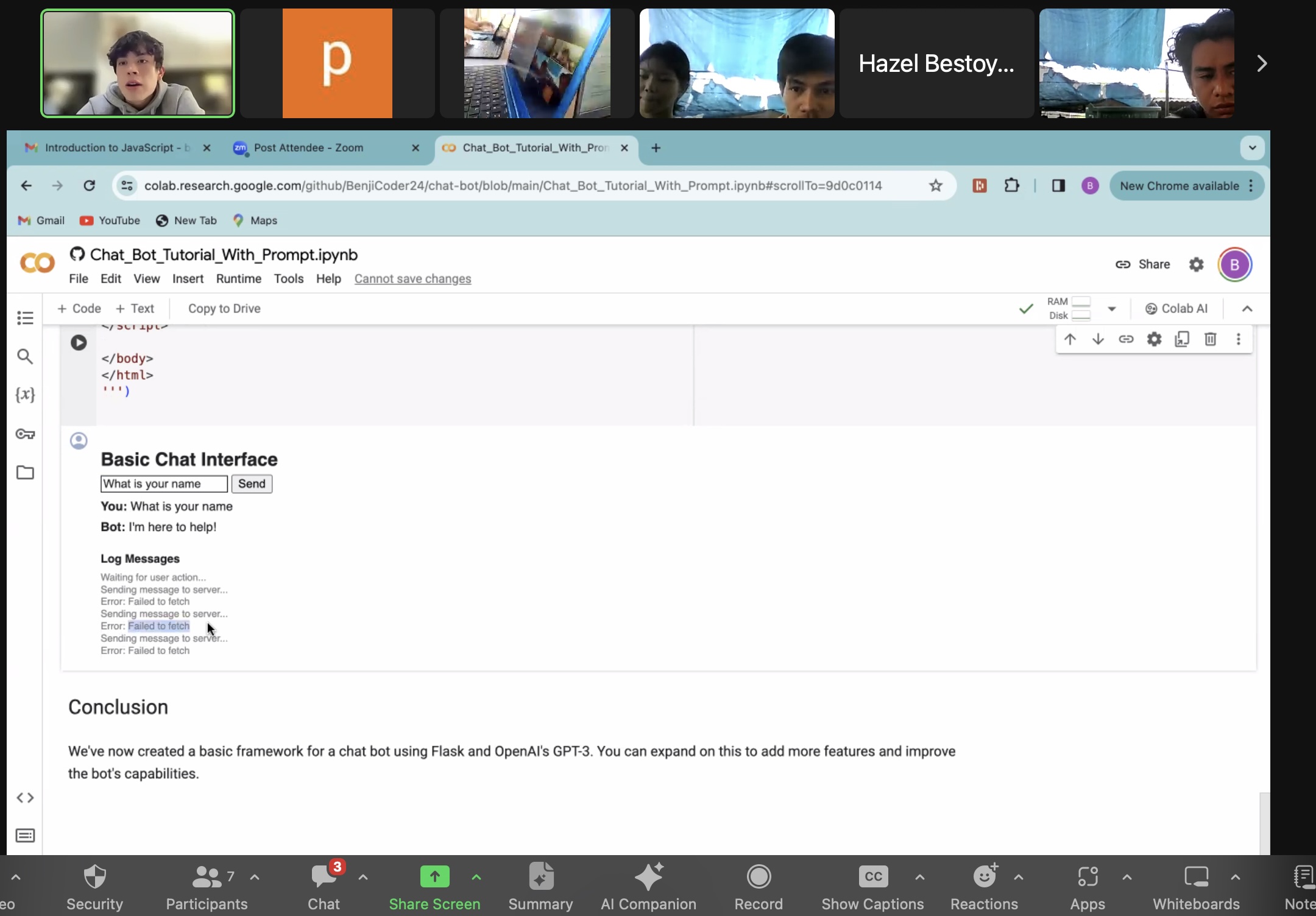
Then select Google login:
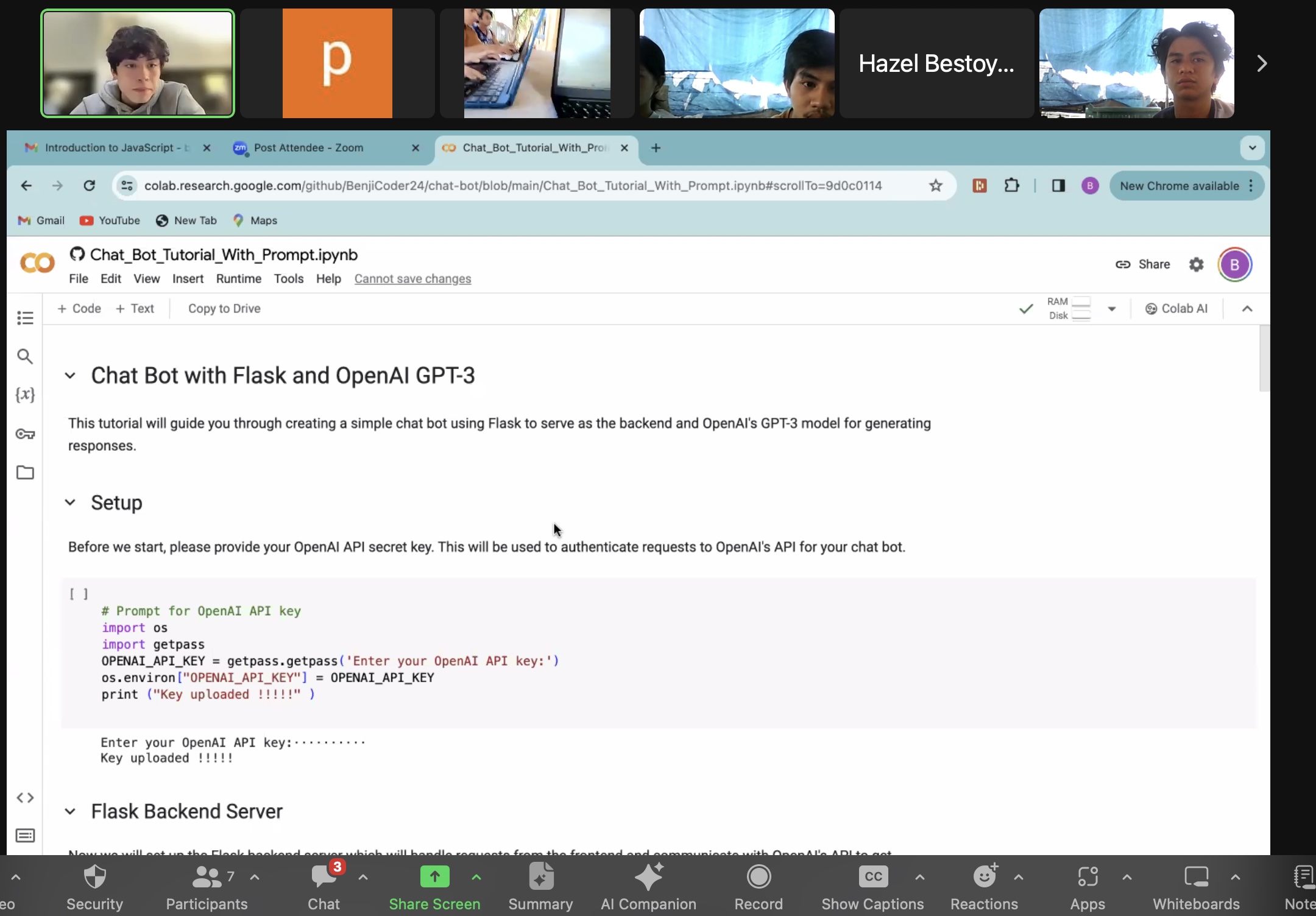
Handout 1: Introduction to JavaScript
What is JavaScript?
JavaScript is a high-level, dynamic programming language primarily used for creating interactive features on websites. It's an essential part of the web development trio: HTML (structure), CSS (style), and JavaScript (behavior). Unlike HTML and CSS, which are markup and style sheet languages respectively, JavaScript is a true programming language that enables you to implement complex features on web pages.
- Client-Side Operations: JavaScript runs in the user's web browser and can be used to control webpage behavior, validate forms, create cookies, and more.
- Server-Side Development: With environments like Node.js, JavaScript can also be used for backend development.
Why Learn JavaScript?
- It's one of the most popular programming languages globally.
- Essential for web development and has a wide range of applications, from web apps to game development.
Handout 2: Basic JavaScript Program with p5.js
Variables in JavaScript
Variables are like containers for storing data values. JavaScript has three ways to declare variables, which are let, const, and var.
letallows you to declare variables whose values can change and are limited to the block in which they are defined.constis used for variables whose values are not meant to change (constant).varis the oldest keyword for defining a variable, but its use is now generally replaced byletandconstdue to its less predictable function-scoped behavior.
Functions in JavaScript with p5.js
Functions are blocks of code designed to perform a particular task and are executed when "called" or "invoked". In p5.js, you often use predefined functions such as setup() and draw(), but you can also define your own.
function drawCircle(x, y, size) {
ellipse(x, y, size, size);
}In this example, x, y, and size are parameters of the drawCircle function, which draws a circle at position (x, y) with the specified size.
Function Calls and Input Parameters
To use a function, you call it with specific values, known as arguments.
drawCircle(100, 200, 50);Here we call drawCircle with arguments 100, 200, and 50. When drawCircle executes, it uses these values to draw an ellipse.
Creating Interactive Web Elements with p5.js
p5.js provides a full set of drawing functionality and handles the interaction with the HTML/CSS for you. Instead of manually handling canvas and events, p5.js offers functions like mouseX and mouseY to track the mouse position.
function setup() {
createCanvas(400, 400);
}
function draw() {
background(220);
drawCircle(mouseX, mouseY, 50);
}
function drawCircle(x, y, size) {
fill('blue');
noStroke();
ellipse(x, y, size, size);
}In this simple p5.js sketch, drawCircle is defined to take x, y, and size as input parameters and uses them to draw a circle. The draw function is called repeatedly by p5.js and uses the mouseX and mouseY variables provided by p5.js to draw a circle that follows the mouse cursor.
Arrays in JavaScript with p5.js
Arrays are used to store multiple values in a single variable. This is useful for storing a list of elements, like multiple circle positions.
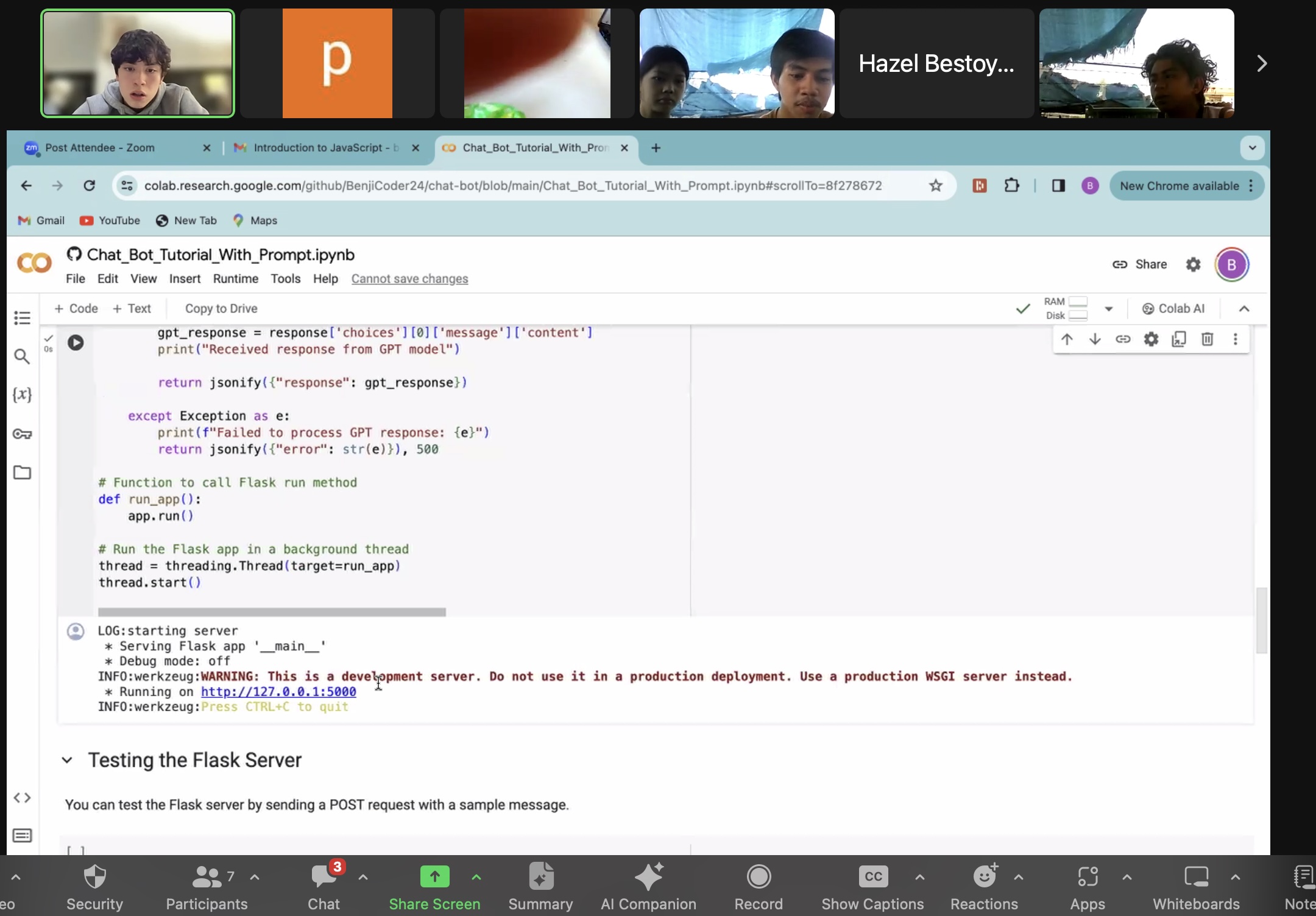
In p5.js, you can use arrays to manage multiple objects and draw them in the draw function.
let phrases = [];
function setup() {
createCanvas(400, 400);
// Initialize the array with four text values
phrases[0] = "Hello, World!";
phrases[1] = "Welcome to p5.js!";
phrases[2] = "Coding is fun!";
phrases[3] = "Enjoy creating!";
// Set text characteristics
textSize(16);
textAlign(CENTER, CENTER);
}
function draw() {
background(220);
// Display each text value at a different position
text(phrases[0], width / 2, 100); // Display the first phrase
text(phrases[1], width / 2, 150); // Display the second phrase
text(phrases[2], width / 2, 200); // Display the third phrase
text(phrases[3], width / 2, 250); // Display the fourth phrase
}For-Loops in JavaScript
In JavaScript, a for loop is a control flow statement that allows code to be executed repeatedly based on a given Boolean condition. The for loop is commonly used to iterate over data structures like arrays.
Syntax of a for Loop
for (initialization; condition; final-expression) {
// code to be executed for each iteration
}Initialization - Here, you typically define and set your loop counter to a starting value.
Condition - This expression is checked before the execution of every iteration. If it evaluates to true, the loop continues; if it evaluates to false, the loop stops.
Final-expression - After each iteration, this expression is executed, usually incrementing or decrementing the loop counter.
Example: Displaying Text from an Array with a for Loop
let phrases = [];
function setup() {
createCanvas(400, 400);
// Initialize the array with four text values
phrases[0] = "Hello, World!";
phrases[1] = "Welcome to p5.js!";
phrases[2] = "Coding is fun!";
phrases[3] = "Enjoy creating!";
createCanvas(400, 400);
textSize(16);
textAlign(CENTER, CENTER);
}
function draw() {
background(220);
// Use a for loop to display each phrase
for (let i = 0; i < phrases.length; i++) {
text(phrases[i], width / 2, 100 + i * 50);
}
}In this example:
- We have an array named
phrasesthat contains four text strings. - In the
drawfunction, we use aforloop to iterate over the array. - For each iteration, the loop uses the
text()function to display the current string on the canvas. - The
ivariable acts as the index for the array and as part of the calculation for theyposition to space out each string vertically.
Conclusion
The for loop is a powerful tool in JavaScript for iterating through arrays and other iterable objects. By understanding and using for loops, you can perform repeated operations efficiently in your code.
Let's get started
Open the P5js editor
Open p5js editor: https://editor.p5js.org/
Log in with your Google account:
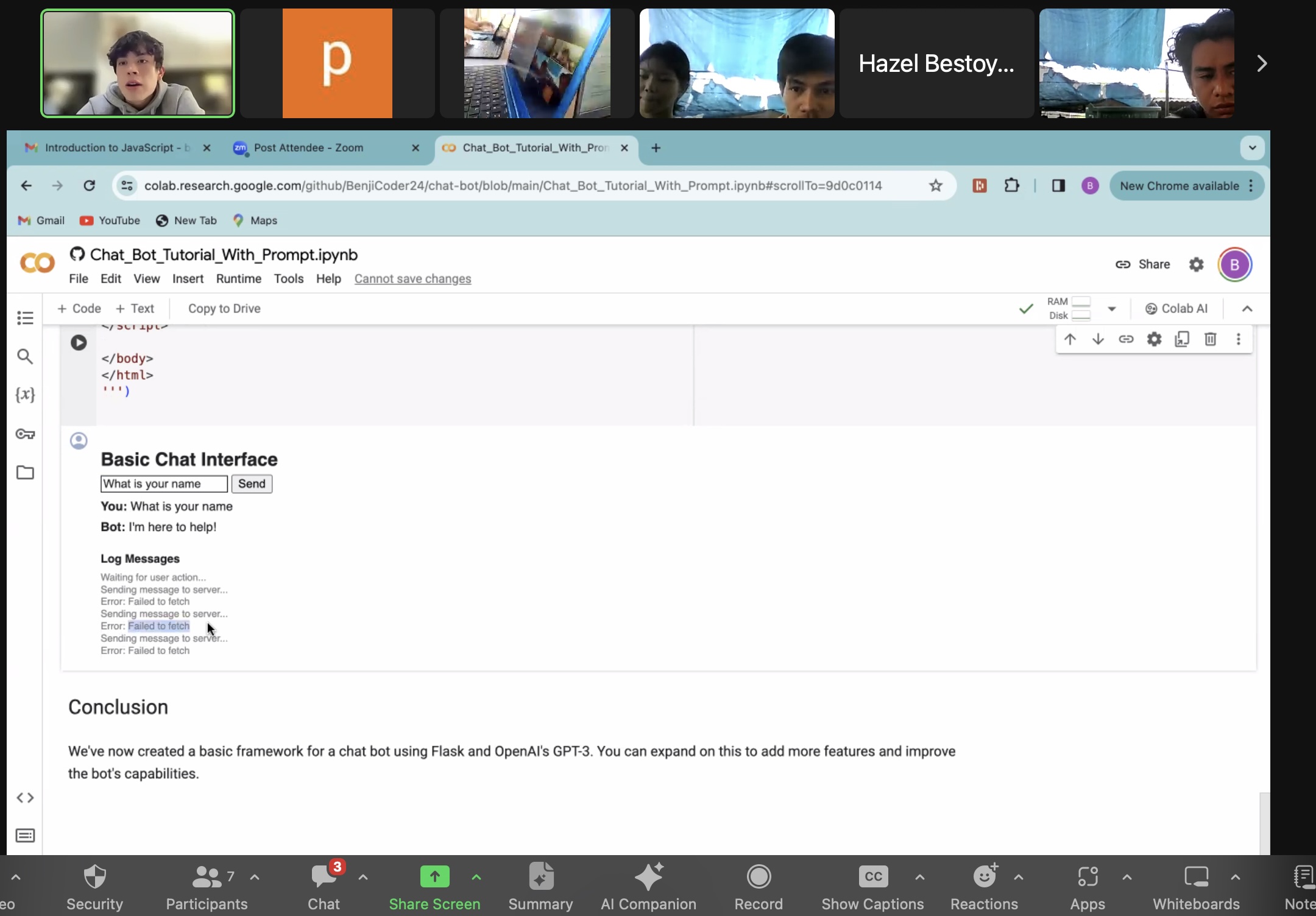
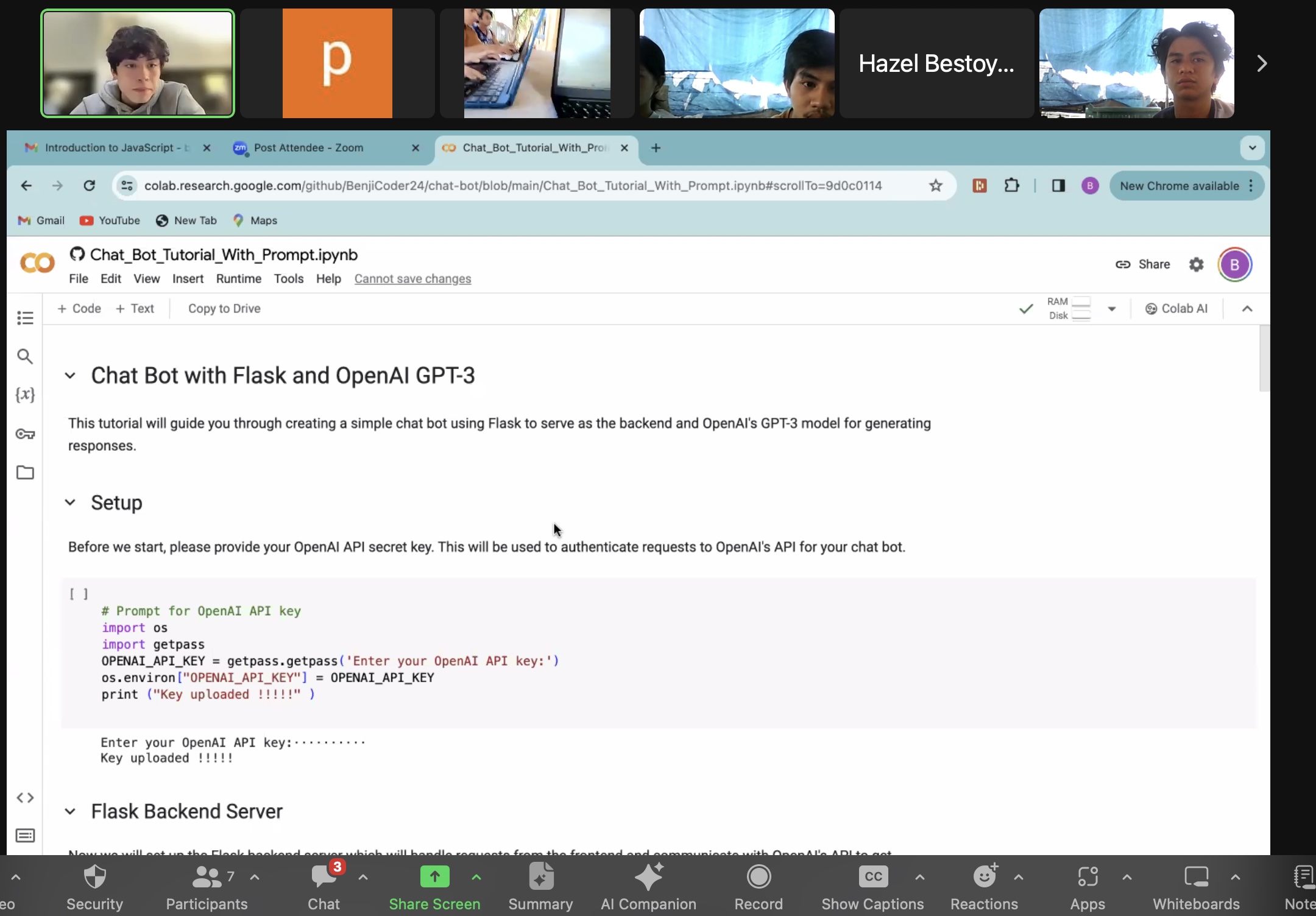
Sample Program:
function setup() {
createCanvas(400, 400);
// Inialize variable
// xPos = 100
}
function draw() {
background(220);
// xPos = mouseX
ellipse(100, 100, 55, 55);
}Full Code
var xPos;
var yPos;
function setup() {
createCanvas(400, 400);
// Initialize variable
xPos = 100;
yPos = 100;
}
function draw() {
background(220);
xPos = mouseX;
yPos = mouseY;
ellipse(xPos, yPos, 55, 55);
}Detailed code explanation that demonstrates creating a canvas and drawing a circle that follows the mouse cursor.
Handout 3: Introduction to Object-Oriented Programming (OOP)
What is OOP?
A programming paradigm based on the concept of "objects", which can contain data and code: data in the form of fields (often known as attributes), and code, in the form of procedures (often known as methods).
Key Concepts in OOP:
- Class: Template for creating objects, providing initial values for state (member variables) and implementations of behavior (member functions or methods).
- Object: Instance of a class. An object in JavaScript is a standalone entity, with properties and type.
- Encapsulation: Encapsulation is the bundling of data and the methods that operate on that data under a single unit or class. It restricts direct access to some of an object's components, which is a means of preventing accidental interference and misuse of the methods and data.
Handout 4: Refactoring into a Class
From Functions to Classes:
Transitioning from a simple function-based approach to a class-based approach involves encapsulating functionality within a class.
Creating a Class in JavaScript:
class Circle {
constructor(x, y) {
this.x = x;
this.y = y;
this.size = 50; // Set the size of the circle
}
// The draw function to display the circle
draw() {
fill('blue');
noStroke();
ellipse(this.x, this.y, this.size * 2, this.size * 2); // p5.js uses diameter for the ellipse size
}
}
let canvas = document.getElementById('myCanvas');
let circle = new Circle(canvas);Detailed explanation of the Circle class example, breaking down the constructor and methods like updateMousePosition and draw.
Using the Class in p5.js Code
// Define the Circle class in p5.js
class Circle {
constructor(x, y) { // constructor is called when the object is created with 'new Circle(..)
this.x = x;
this.y = y;
this.size = 50; // Set the size of the circle
}
// The draw function to display the circle
draw() {
fill('blue');
noStroke();
ellipse(this.x, this.y, this.size * 2, this.size * 2); // p5.js uses diameter for the ellipse size
}
}
// Create a global circle object
let circle;
function setup() {
createCanvas(windowWidth, windowHeight);
// Initialize the circle object with some starting coordinates
circle = new Circle(width / 2, height / 2);
}
function draw() {
background(255);
// Update the circle's position to the mouse coordinates
circle.x = mouseX;
circle.y = mouseY;
// Draw the circle
circle.draw();
}Advantages of Using Classes:
- Organizes code: easier to read, maintain, and debug.
- Reusability: once a class is written, it can be used to create numerous objects.
Conclusion and Further Resources
Recap and Encouragement: JavaScript is a versatile language with wide-ranging applications. Encourage students to experiment with code and build their own small projects.